Adding product to your cart
Inside the gift and deal promotions, you can change the floating icon:
From the default icon
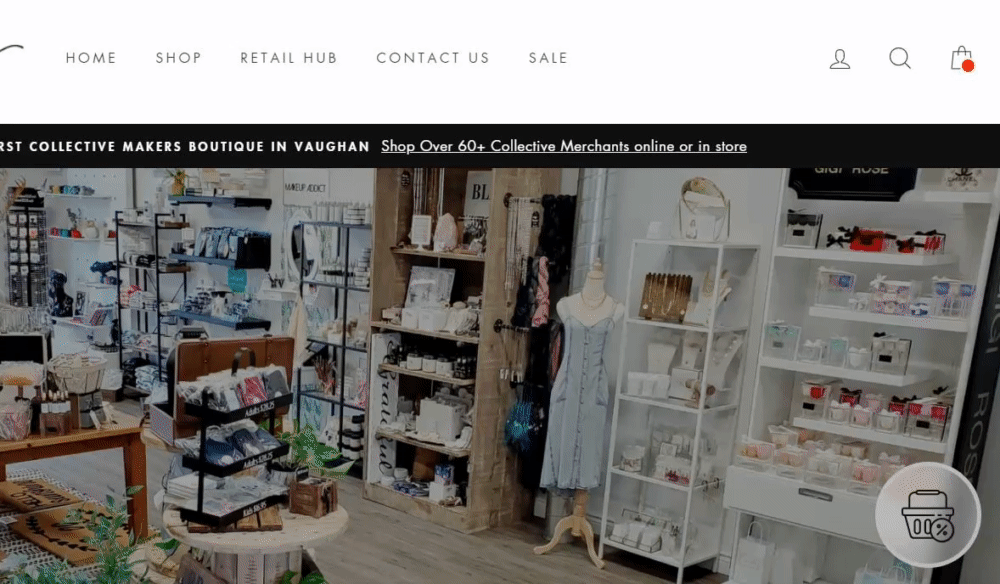
To a custom icon
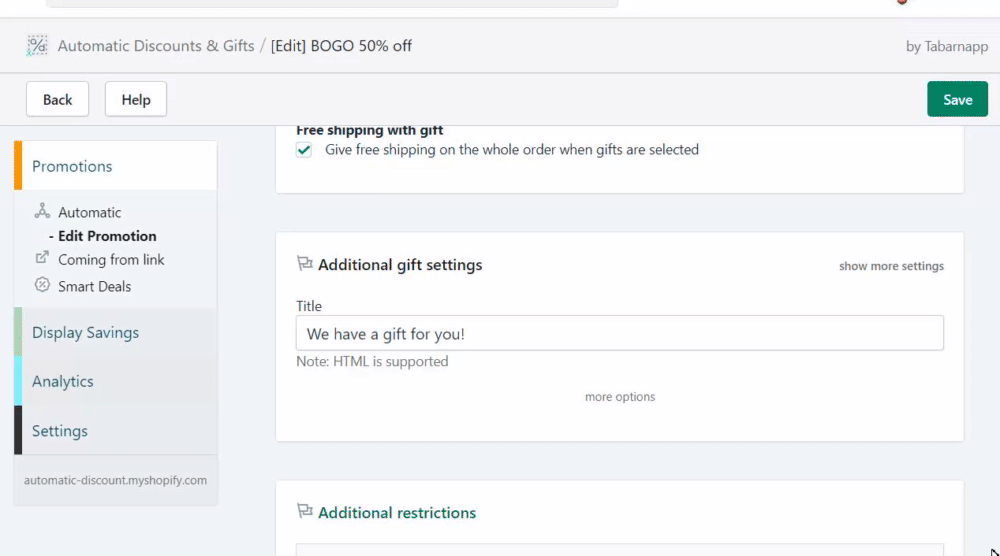
OR you can disable this icon
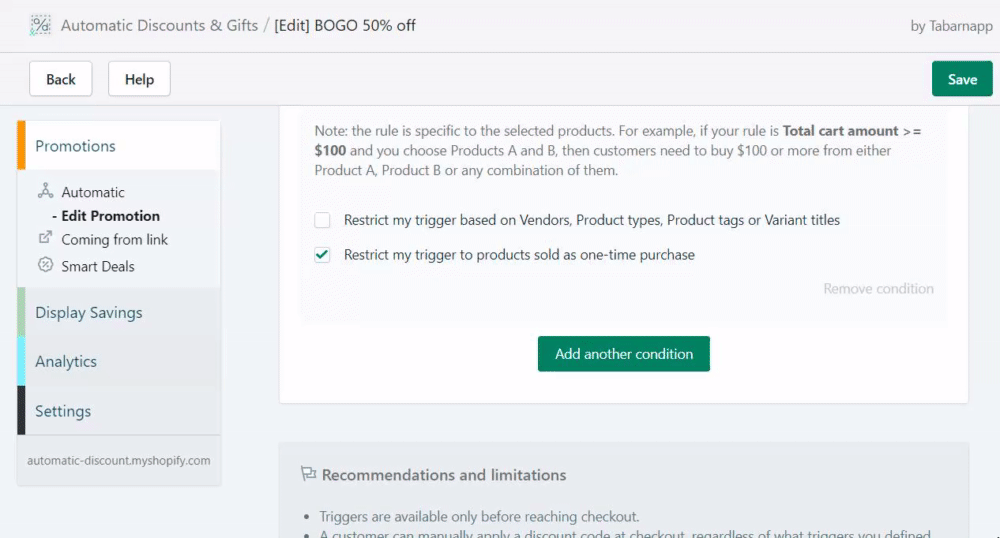
Use left/right arrows to navigate the slideshow or swipe left/right if using a mobile device